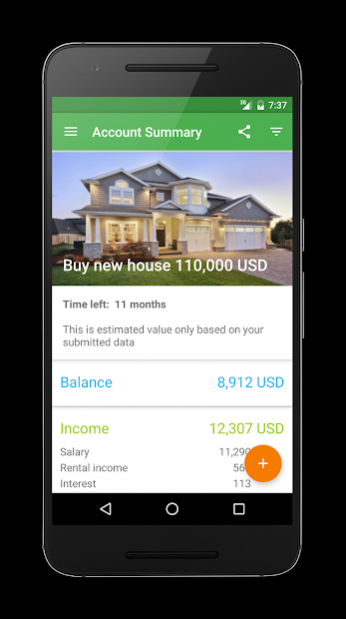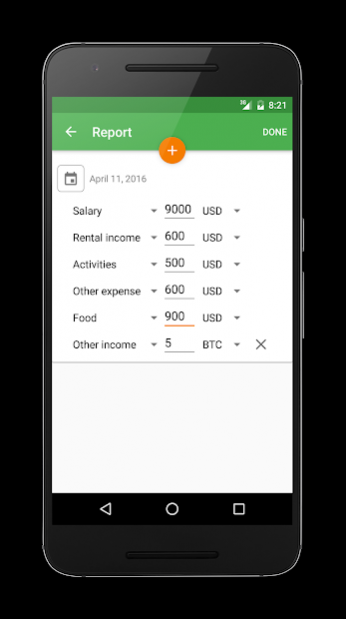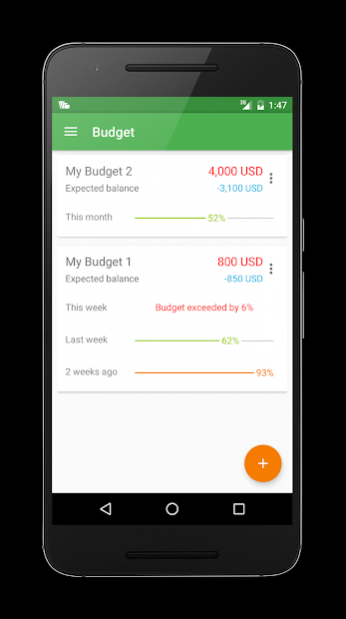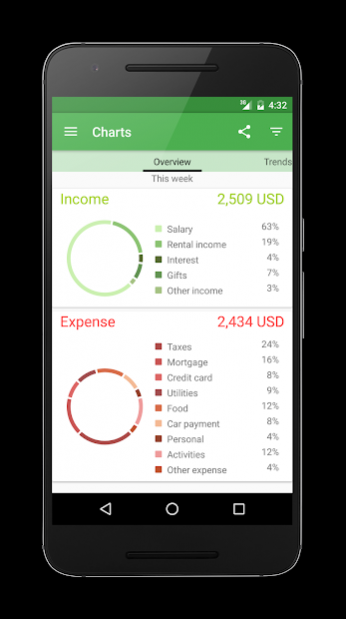Smart Wallet 1.1.2.1
Free Version
Publisher Description
How much time do you need to buy the car of your dream or save money for a holiday on the tropical island? Most people will not answer this question, as well as will not say the account balance they had last Sunday.
Smart Wallet makes your dreams closer! Effective budget planning will enable you to increase your savings and optimize costs.
Do not know what happened to your money? Controlling costs with Smart Wallet lets you always react to suspicious incidents and reduce the risk of fraud.
Smart Wallet is your mobile financial planner.
It helps you to take control over your money, lets you plan your budget and investments.
Set up your financial goals and Smart Wallet will automatically calculate time required to achieve them
Everything is organised by categories and shown in one place. Create own categories to get personalised experience.
Simple and powerful visualization demonstrates where your money is coming from and is going to.
Get access to your data from all Android devices.
If your earnings or spendings are in different currencies, even in bitcoin - don’t worry, Smart Wallet converts them into the default currency. Supported currencies: USD, EUR, GBP, PLN, UAH, RUB, BTC, KRW.
Connect your bank card and Smart Wallet will automatically create a new transaction. You need just to confirm them. Supported banks: Raiffeisen Bank Aval (Ukraine), Unicredit Bank (Ukraine) , Ukrsibbank (Ukraine) and State Savings Bank (Ukraine).
Export summary reports and charts into other applications.
Protect access to your account with password.
Just sign in with your Google account and start managing your money for FREE today.
About Smart Wallet
Smart Wallet is a free app for Android published in the Accounting & Finance list of apps, part of Business.
The company that develops Smart Wallet is Smart Wallet LLC. The latest version released by its developer is 1.1.2.1.
To install Smart Wallet on your Android device, just click the green Continue To App button above to start the installation process. The app is listed on our website since 2016-11-28 and was downloaded 0 times. We have already checked if the download link is safe, however for your own protection we recommend that you scan the downloaded app with your antivirus. Your antivirus may detect the Smart Wallet as malware as malware if the download link to com.rbsoftware.pfm.personalfinancemanager is broken.
How to install Smart Wallet on your Android device:
- Click on the Continue To App button on our website. This will redirect you to Google Play.
- Once the Smart Wallet is shown in the Google Play listing of your Android device, you can start its download and installation. Tap on the Install button located below the search bar and to the right of the app icon.
- A pop-up window with the permissions required by Smart Wallet will be shown. Click on Accept to continue the process.
- Smart Wallet will be downloaded onto your device, displaying a progress. Once the download completes, the installation will start and you'll get a notification after the installation is finished.